Twitch is a streaming web platform for sharing. It is a meeting place, where millions of people converge, some generating and transmitting videos and others watching those videos and giving their opinions.
The themes of these videos are esports (video games), music, talk shows, sports, outdoors and travel, chats, special events, food and drink. It is also a place where developers can present their proposals. The name is inspired by the term “twitch gameplay” which is used to refer to the reaction time of the players. I will explain how twitch works and how you can start streaming on Twitch.

What is Twitch?
Twitch is the largest platform in the world dedicated to streaming, and although it is closely associated with video games, that is how it started. Currently in this, we can find streaming of all kinds of themes.
Twitch would become a style of live television, where we can choose the content that we want to see the most, and follow our favorite streamers.
How does Twitch work?
It is like any streaming web platform. When you open it, it presents you with many videos divided by categories. While it is true that the platform has other content apart from esports, the truth is that how Twitch works and how it is structured makes it mostly used by gamers and their followers. People who generate content on the platform, such as these gamers, are called “streamers”.
Twitch is not a platform to play, it is one where streamers broadcast what they are playing at the moment. There are also the recordings of games already made: if a streamer is live and closes his game and the transmission, the recording remains.
I repeat, there are also other contents such as chats, opinions, varieties, categorized within ” just chatting ” that only follow the same sequence: a streamer is live, transmitting his conversation with other live restaurants, for example, and when they close the transmission is recorded on the platform.
How to start streaming on Twitch?
A person who plays on the Internet does so on a platform other than Twitch. Through other software it is possible to bypass what is being played live and to start broadcasting.
Twitch also supports streaming from certain consoles by simply entering the account settings you opened with the console and selecting the streaming mode. It is currently available for Xbox One and PlayStation 4 consoles.
In any live video, there is a chat where you see countless people talking, giving their opinions, getting to know each other … that is, participating in the topic that is being broadcast at the time. You can request access and participate if you are a registered user.
Broadcasting professionally on Twitch is a very simple process, since there are large platforms such as OBS, which help us to make our streams run correctly.
Next, we will see step by step, how to configure our platforms to be able to do a quality streaming, and thus satisfy all our viewers.
Install and configure Twitch
It is very obvious, but to start broadcasting on Twitch, we must have the platform fully installed and configured on our computer. This process will take only a few minutes, and it is a very simple process to do.
Install and configure OBS
The Open Broadcaster is a software that is used to broadcast live through social networks, and which is used by great YouTubers, Streamers, and Influencers from all over the world.
This software allows us to start a direct, easily and quickly. In addition to putting at our disposal a large arsenal of configurations, so that our streams are a complete success.
Getting started with OBS is as easy as downloading and running it on your computer. Once this process is done, we must go to the program settings, and select the social network in which we want to stream, which in our case will be Twitch.
For the broadcast to work correctly, we will have to add to our OBS the transmission key that Twitch provides us, and which will allow us to interconnect the platforms correctly.
Once all the relevant steps have been taken, it is time to start broadcasting live.
Choose what we want to broadcast
One of the great advantages of using OBS is that we can choose between several options when it comes to broadcasting. So, we will have the opportunity to capture the screen of a game, the window of our desktop, our webcam, a static screen, and several other options.
This wide range of possibilities allows us to stream anything we can think of, which gives us a lot of possibilities when it comes to broadcasting live.
Use overlays
The overlays allow us to add all kinds of graphics and data to our screen, while we are streaming. Something essential to entertain viewers and make our live show more interesting.
Overlays can be static and dynamic, giving us a wealth of possibilities depending on the situation. For example, you may be interested in having a fixed data throughout the live streaming, such as your Instagram user, and instead just want to show the counter of new followers only for a time, something that we would do with a dynamic overlay.
Also Read: How To Get Free Animated Twitch Stream Overlays?
Take advantage of the scenes
The scenes is a tool that OBS makes available to us, in order to have several predetermined screens in our panel, and thus during our streaming we can change the background of our live show in a single click.
Having several scenes is important to make a more dynamic live show, and thus not bore our viewers when we have been broadcasting for a while. Furthermore, with the scenes, we will be able to make live shows much more complex and elaborate, something that will make you shoot your success as a streamer.
Key points if you want to be successful on Twitch
It is clear that if you want to succeed on Twitch, you are going to have to be charismatic and good communicator, since to retain people in our live, we are going to have to entertain them.
The great advantage is that you will perfect all this with practice and over time, so you do not have to worry too much at first.
On the other hand, there are three great points that you have to fulfill if you want to be successful on the platform. Since if you do not do so, your failure will be assured.
(i) Quality Audio
Audio is the most important point by far when you are broadcasting live, since a slightly bad image is tolerated by people, but audio that is not clear is an error that viewers do not forgive.
And there is nothing more uncomfortable than audio that is heard wrong and where what is said is not understood. So, investing in a quality microphone is essential if you want to be successful in the world of streaming.
(ii) Sharp Image
Offering viewers a quality broadcast in high definition will earn you many points. So, if you do not have a powerful computer that incorporates a quality camera, it is better to invest in a professional webcam, since the return on investment in the long term will be guaranteed.
(iii) Good Internet Connection
Having a good Internet connection is key if we want our live show to have no cuts and to be thrown at the same time. Something key to satisfy all the spectators who are watching us.
And it is that a bad Internet connection can spoil your live show, since if viewers cannot see it fluently, they will leave your streaming disappointed.
Types of Twitch users
The user types of this platform coincide with most web portals:
- Curious: you can simply enter without registering and watch videos, browse.
- Free registration and popularity: you have the option to register for free and you interact on the platform freely, you can broadcast, chat and, in your frequent use, seek to become popular.
- Twitch Prime users: These are premium users who pay a monthly fee and enjoy all the privileges of the platform, including offers that are added.
Popular users and Twitch channels
If you are an already popular streamer on the net, not because of your background on Twitch, but because of your performance in content over time on the Internet, you will most likely have followers .
As soon as you register and start broadcasting on the platform and all your followers register the same, your positioning will improve quickly. If you are not popular or you are beginning to be, you have the option to invite other people through contact links . Being popular makes you generate a channel and generates options and offers so that you and Twitch win.
Partners and donations on Twitch
The good thing about being a popular streamer is not just increasing fame and your number of followers. It turns out that there is a “partner” program on Twitch, similar to other video sites like YouTube.
This allows streamers to share the profits generated by the advertising on their channels and streams. But are there donations? How do donations work on Twitch? There are an impressive number of users who admire these streamers (especially gamers, admire their way of playing) and donate money to them through the platform.
Twitch Extensions
There are also extensions that allow streamers to personalize their channel with extras that make them more attractive and that give them more possibilities to earn money . They are interactive overlays and dashboards, developed by third parties, that allow you to offer activity maps, real-time game data overlays, mini-games, music requests, clocks, scoreboards … etc.
Conclusion
Twitch is the largest platform that exists specialized in the world of streaming, so if you want to dedicate yourself to this sector, you will have to be in it on a mandatory basis.
In addition, Twitch puts a lot of tools at your disposal to help you succeed as streamers, so knowing how to take advantage of all the potential that the platform offers us, will make the difference between success and failure.



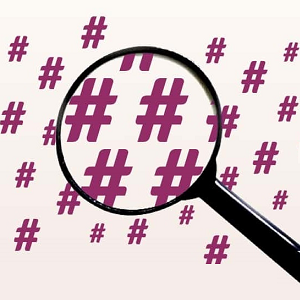
Very good information